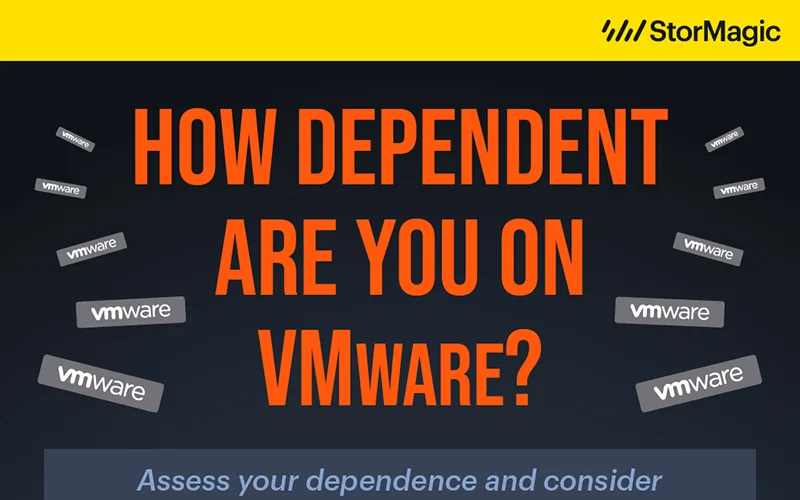StorMagic’s Technical Services team has developed a new series of instructional videos, to help train our customers and partners on how to set up, configure, and manage the general operation of our software products. These videos will include tutorials for SvSAN, our virtual SAN product, and SvKMS, our encryption key manager.
SvSAN is the first solution covered in this portion of the series. In the first two videos, Steve Bettison, Technical Pre-Sales Engineer, demonstrates how to deploy the StorMagic SvSAN witness within different environments.
StorMagic’s SvSAN witness is an incredibly lightweight and resilient feature that allows customers to eliminate downtime, simplify their operations, and reduce costs. It enables genuine high availability, delivering 100% uptime for edge and small datacenter environments, and supports up to 1,000 SvSAN clusters per instance.
The SvSAN witness is also very flexible, and can be deployed in several different ways, including on a Windows server, a vCenter, something as small as a Raspberry Pi, in the cloud (WaaS), or a packaged VM.
Video #1: How to Install the Witness on a Windows Server
The first video in the series covers installing the SvSAN witness on a Windows server. Steve provides a demonstration of the following steps:
- Installing the witness on a Windows server
- Checking that the witness appears in the discovery on the Virtual Storage Appliances (VSAs)
- Applying the witness to a target
Video #2: How to Deploy the Witness Appliance (Packaged VM)
In the second video, Steve explains how to deploy the SvSAN witness appliance on a packaged Virtual Machine (VM), within VMware. He delivers a demonstration of the following:
- Deploying the SvSAN witness as an OVF VM (Witness Appliance)
- Checking the witness appears in the discovery on the VSAs
- Applying the witness to a target
Stay tuned for additional blogs from our ‘How-To’ training series, including:
- How to Restore a VSA Using the Plugin
- How to Create a VMFS Datastore via the VSA and Plugin
You can access the entire series of SvSAN ‘How-To’ videos on our YouTube playlist.
Interested in learning more about the SvSAN Witness? Check out our white paper, “Explaining the StorMagic SvSAN Witness.” In this white paper, we discuss the SvSAN witness, its requirements and tolerances and the typical failure scenarios that it helps to eliminate.