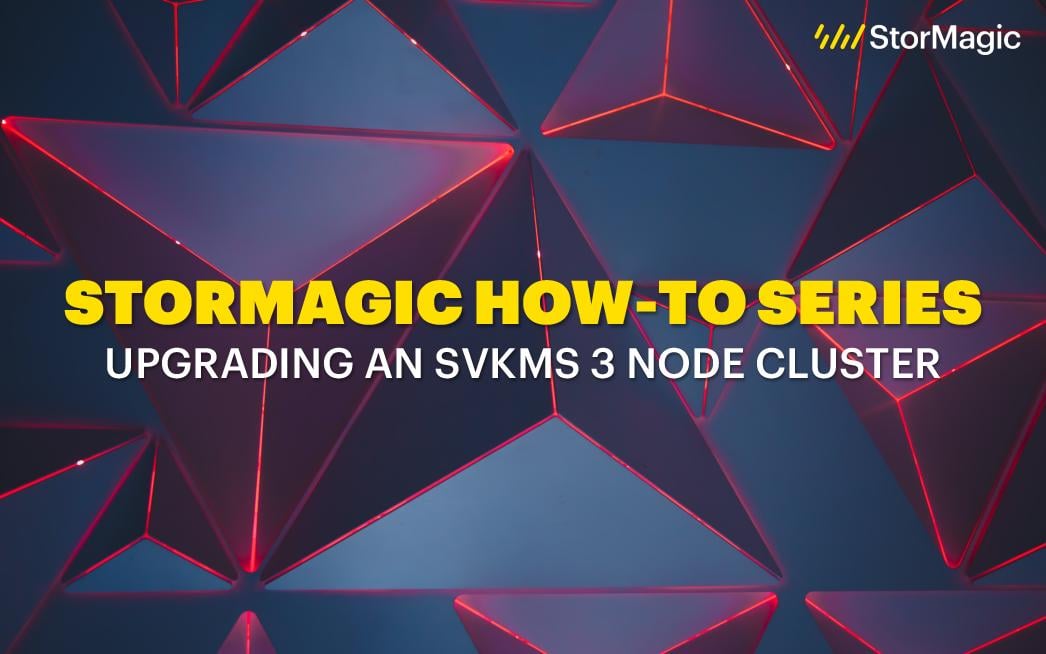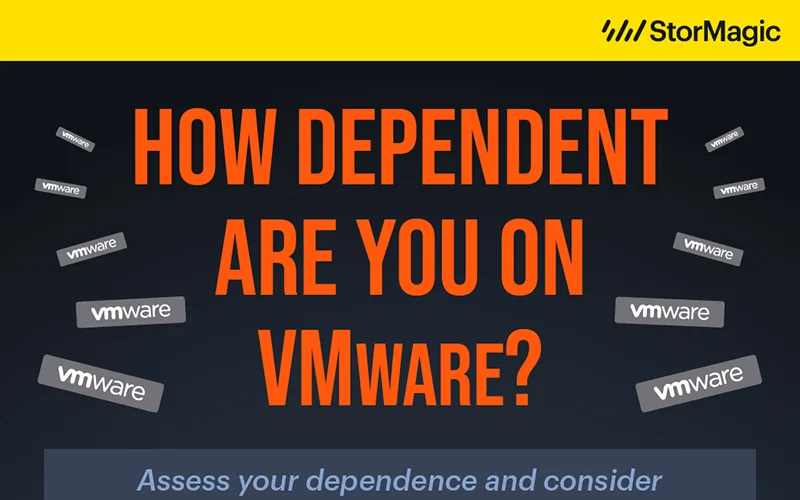Welcome back to the StorMagic ‘How-To’ video series!
This series has been produced for our customers and partners, and is designed to demonstrate how to perform different actions in the setup and configuration of our software products: SvSAN and SvKMS. It is led by our Pre-Sales Support team.
The past several videos in this series have covered different tutorials for setting up and configuring StorMagic SvSAN, our virtual SAN solution. Moving forward, we’ll be discussing our encryption key management solution, SvKMS.
SvKMS is a powerful solution that adapts to any environment. It delivers flexible, robust, and simple key management, all within a single platform, at a surprisingly low cost. You can learn more about the solution here.
SvKMS ‘How-To’ Video #1: How to Upgrade an SvKMS 3-Node Cluster
In this SvKMS training video, StorMagic’s Steve Bettison takes viewers through a step-by-step explanation of how to upgrade an SvKMS 3-node cluster. He demonstrates how to upgrade from SvKMS 2.5.1 to SvKMS 2.6 through the Subscription Activator, and at the end, how to confirm the cluster has upgraded successfully.
Keep an eye out for additional SvKMS ‘how-to’ videos! If you’d like to take a look back at any of our SvSAN training videos, you can visit the full playlist on our YouTube channel here.