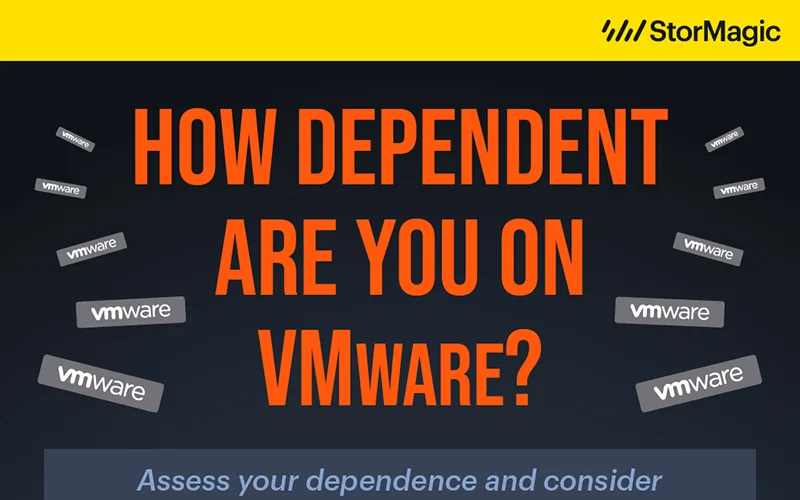Nothing lasts forever. In technology years, expiration dates typically equate to about 18 to 24 months. However, after nearly nine years (an epic lifetime for any server), Dell is calling it quits on its PowerEdge VRTX solution. For those who may not be familiar with PowerEdge VRTX, it is considered a “datacenter in a box,” with up to four blade servers and twenty-five hot-pluggable shared drives inside a tower or 5U system. The solution includes built-in network switching, as well as PCIe slots that can be mapped to any of the servers, and has been targeted towards remote environments, small offices, or even test environments.
Servers undergo a great deal of stress, delivering high-level performance around the clock. At remote sites where datacenter conditions are less than ideal, servers and other hardware wear out or become too outdated over time, to provide the services customers demand. The length of time between a server’s installation and the time it needs to be replaced is referred to as the server refresh cycle. Managing these cycles is critical to keeping remote sites operating at peak efficiency.
The average server refresh cycle used to be about five years, but many businesses have shifted to shorter cycles (18-24 months) to keep pace with advancements in server technology and optimize on cost. Ideally, replacing a server should help improve network reliability, storage capacity, and processing power while also reducing server downtime and saving operating costs. When it comes time to replace servers, there are a few best practices customers should keep in mind.
Three Reasons for Switching to a Virtual SAN
There are a number of benefits associated with transitioning from traditional, physical storage infrastructure to a virtual SAN (virtual storage area network). However, one of the most notable and advantageous for organizations, at the edge and beyond, is the significant cost savings delivered by making the switch.
Traditional datacenter models require a physical NAS appliance or storage array to facilitate data storage, and can be complex, expensive, and a single point of failure. Implementing a virtual SAN reduces the amount of hardware needed to run an organization’s storage infrastructure, by virtualizing the physical components via the concept of software-defined storage.
Virtualizing an organization’s storage infrastructure reduces costs in a number of ways. Here are the top three reasons you should consider switching to a virtual SAN, if you’re looking to save your business money.
- Less Hardware: A virtual SAN decreases the amount of physical equipment, traditionally needed to deploy data storage. Legacy datacenter configurations typically consist of a physical appliance, such as a NAS or storage array, to store data, along with the added networking switches and cabling. With a virtual SAN, all that’s required are commodity x86 servers, a hypervisor, and a software-defined storage layer, at each location. This significantly reduces IT costs, especially for organizations with multiple sites.
- Lower CAPEX and OPEX: By decreasing the amount of hardware needed at each site, you also decrease your IT infrastructure’s CAPEX and OPEX. Operating expenses are reduced because a virtual SAN is more lightweight than physical storage infrastructure and requires less power, cooling, and spare parts. The capital expenditure of implementing a virtual SAN is also significantly lower, because less equipment is needed to be purchased upfront, as well as over time. A refresh of some standard servers is far less costly than specialist hardware.
- Reduced Resources: Specialist IT staff are often required to manage and maintain traditional datacenter infrastructure, which isn’t always feasible for organizations with limited budgets or multiple sites. Because virtual SANs are software-based, they don’t require much hands-on maintenance and can often be managed remotely, from a centralized location. The high availability often inherent in a virtual SAN solution also ensures that less needs to be spent on round-the-clock IT support. A physical SAN is often a single point of failure within an organization’s IT infrastructure; when it goes down, the whole system goes offline. A highly available virtual SAN keeps systems running, even in the event of a component failure. This ensures that a repair doesn’t need to be made immediately, it can be scheduled at a convenient time for everyone. A virtual SAN also requires less physical space than legacy storage systems, taking up less real estate within office and store locations.
The end of a server refresh cycle presents a tremendous opportunity for customers to improve their IT capabilities. By keeping a few best practices in mind, IT staff can greatly improve system reliability and performance for edge locations, while also saving on overall costs.
StorMagic SvSAN is a virtual SAN solution that delivers significant cost savings by eliminating physical SANs, and converging compute and storage into a lightweight commodity server footprint. SvSAN’s remote witness sets the solution apart from competitors, as it enables organizations to achieve genuine high availability through just two server nodes, instead of three or more with other solutions. This contributes to the solution’s cost-effectiveness, as it further reduces the amount of hardware required per site. You can learn more about our SvSAN witness on our website here.
Dell’s PowerEdge VRTX solution is approaching end of life. For remote office or edge customers, SvSAN is an ideal alternative. Customers looking to make the switch from hardware-based VRTX to a software-defined storage configuration using SvSAN, will benefit from the solution’s simplicity, reduced cost, and lightweight high availability. To learn more about how SvSAN compares to the retiring PowerEdge VRTX system, check out this new white paper, written by DCIG President and Founder, Jerome Wendt. Jerome provides a compelling comparison and analysis of the two products, and discusses the advantages of making the switch to SvSAN. Visit the following page to download your complimentary copy of the report.
For more information about how customers around the world are saving money by switching from a physical SAN to StorMagic SvSAN, check out our infographic: Cutting the Cost of Storage with SvSAN.