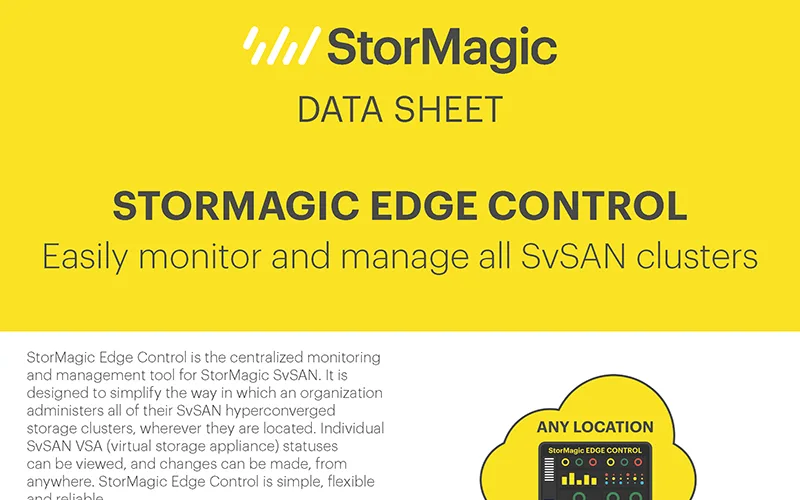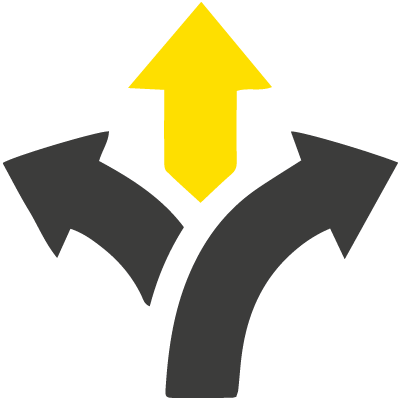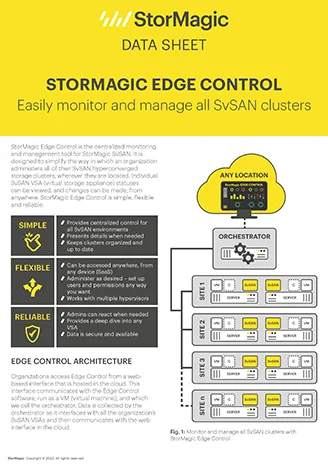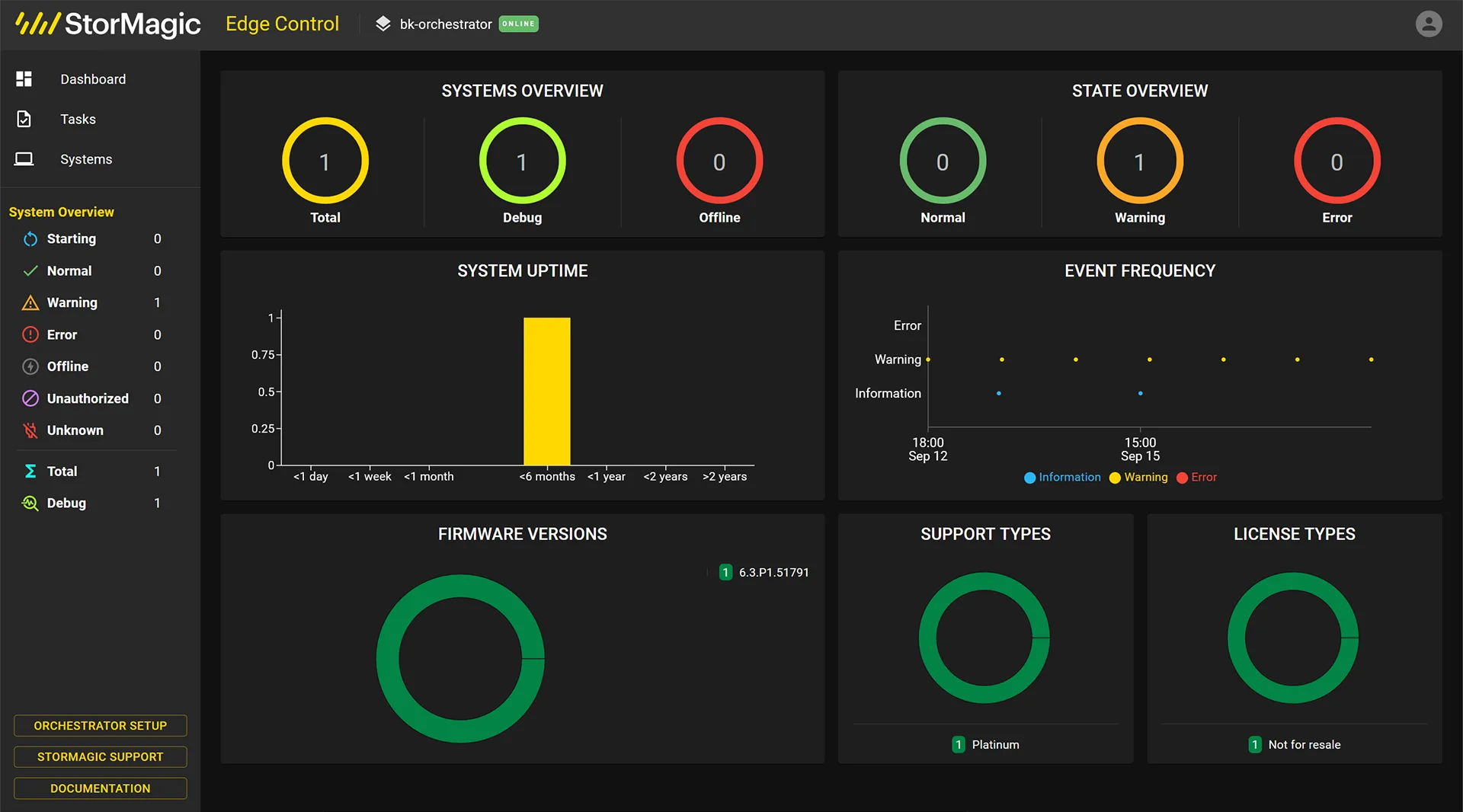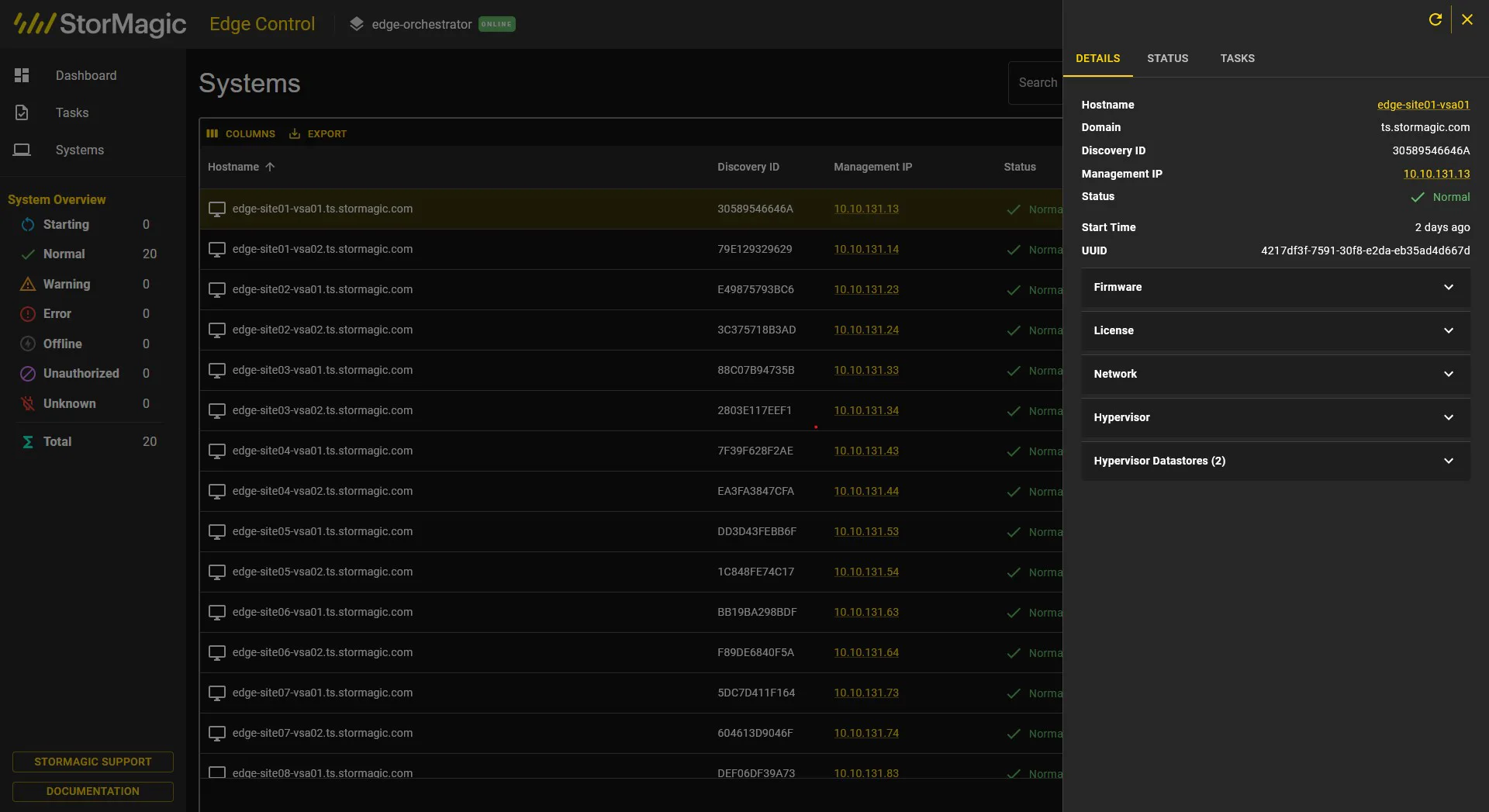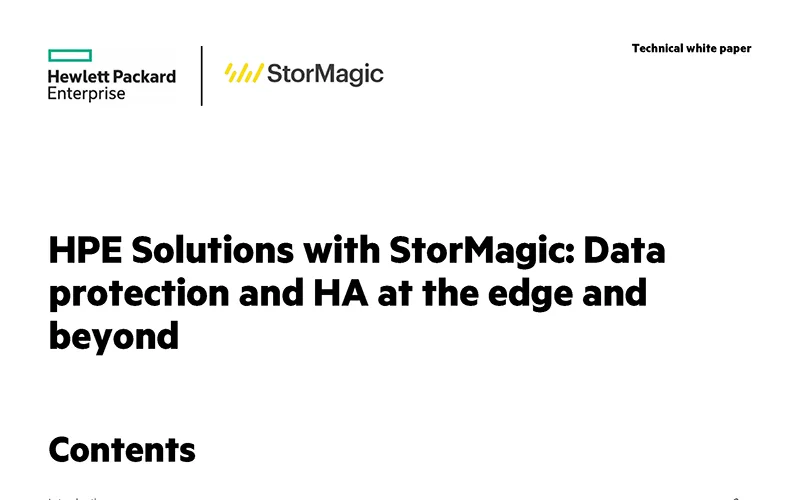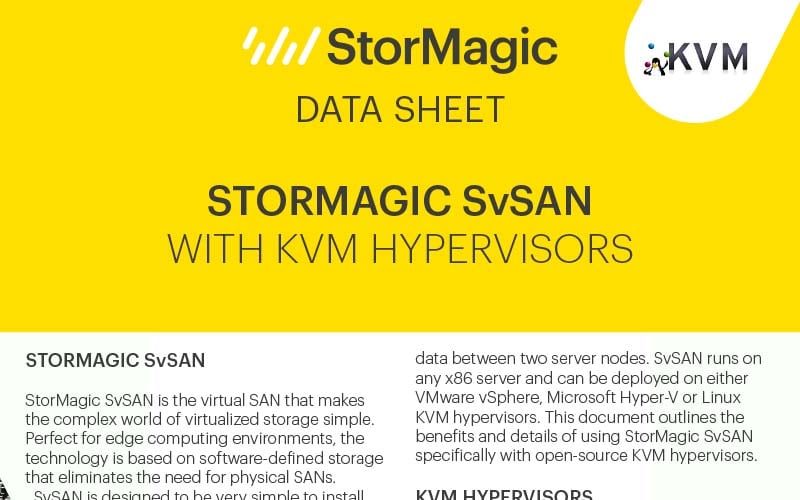Easily Monitor and Manage All SvSAN Clusters
StorMagic Edge Control is the centralized monitoring and management tool for StorMagic SvSAN. It is designed to simplify the way in which an organization administers all of their SvSAN hyperconverged storage clusters, wherever they are located. Individual SvSAN VSA (virtual storage appliance) statuses can be viewed, and changes can be made, from anywhere.
Edge Control is:
Edge Control Architecture
Organizations access Edge Control from a web-based interface that is hosted in the cloud. This interface communicates with the Edge Control software, run as a VM (virtual machine), and which we call the orchestrator. Data is collected by the orchestrator as it interfaces with all the organization’s SvSAN VSAs and then communicates with the web interface in the cloud. This architecture is shown in the illustration.
Orchestrator System Requirements
The Edge Control orchestrator is a small software application that can be installed on any compute resource on the same corporate network as the SvSAN clusters. It is a lightweight application that requires minimal resources and networking. The recommended requirements for the orchestrator are detailed in the table, but it should be noted that exact requirements will vary depending on the environment:
| Small environments (<20 SvSAN VSAs) |
Large environments (>20 SvSAN VSAs) |
|
|---|---|---|
| CPU | 1 vCPU | 4 vCPU |
| Memory | 4GB | 8GB |
| Disk | 8GB | 16GB |
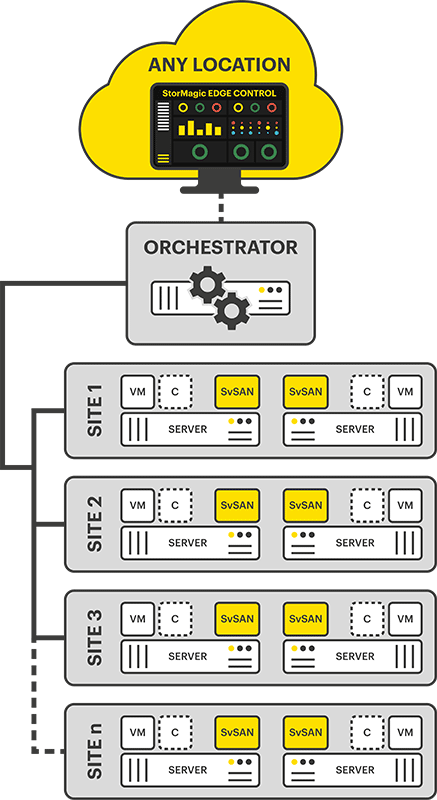
Hypervisor Compatibility
StorMagic SvSAN is compatible with VMware, Microsoft and Linux KVM hypervisors. Consequently, Edge Control is designed to integrate and work with these hypervisors too, providing users with a simplified management process – instead of multiple interfaces, the user can monitor and manage SvSAN clusters straight from Edge Control. For the specific hypervisor versions that SvSAN is compatible with, refer to the SvSAN Data Sheet.
“Aaron’s has been using StorMagic SvSAN to eliminate downtime at our remote fulfilment centers for several years. Now, thanks to Edge Control, we are able to better monitor and manage all of these sites from a single screen.”

Jason Matherly
Manager, Infrastructure Services
Aaron’s Inc.
StorMagic Edge Control Features
Edge Control has been designed with a full suite of features, allowing organizations to manage and monitor every SvSAN cluster and VSA from a single screen. Below, the table breaks out how and where information can be viewed, and actions can be taken, within Edge Control.
| Feature | Description |
|---|---|
| Cloud-based Management Console | Using a cloud-based management console, Edge Control empowers SvSAN users to manage all SvSAN systems and VSAs in any location and from any computer browser. There’s no client-side software to install, run or maintain, and users have easy access to management of all SvSAN clusters from anywhere. |
| Dashboard View | Get a quick overview of the health of all SvSAN VSAs and easily see status of key system attributes:
|
| Systems View | View an organization’s entire list of SvSAN VSAs on one screen and easily and quickly find ones requiring attention with search, sort and filter functionality. The detailed list view provides:
|
| Drawer View | When in Systems View, clicking on any VSA row opens a right-side Drawer View that displays:
|
| Management Actions | When in the Drawer View, the user can take management actions, including:
|
| Storage Management Console | Dive into individual VSAs with the Storage Management Console which provides even more detailed information about the VSA and allows the user to take additional actions when necessary, such as setting up initiators and storage pools. Typically, this console will only be used during initial setup, error investigation and when system architecture changes are necessary. |
| VSA Licensing & Firmware Updates | Update an SvSAN VSA license or VSA firmware direct from Edge Control. |
| Role-Based Access Control (RBAC) | Create as many users as required, and manage them with RBAC. The following user roles are available:
|
| Data Security | Data is always secure, encrypted and protected to minimize the risk of data loss from cyber criminals. Data at-rest that is stored in the cloud is encrypted by default. Data in-transit from the orchestrator to the cloud is encrypted by TLS 1.3. TLS is the modern version of SSL which is used by HTTPS and other network protocols for encryption. |
| Multi-Orchestator | The multi-orchestator feature allows up to 10 orchestrator appliances per organization to be connected to Edge Control. With an upper limit of 2,000 VSAs or 1,000 clusters per orchestrator, this allows organizations to monitor up to 10,000 SvSAN clusters with Edge Control. Alternatively, MSPs can use the multi-orchestrator to connect up to 10 separate SvSAN customer installations, with each customer assigned an orchestrator, allowing for multiple customers to be monitored from the same login. |
More Information & Next Steps
StorMagic Edge Control is available to all organizations using, or considering SvSAN. Live demonstrations with a member of the technical services team can be arranged from this form, while a free, fully-functioning trial version of SvSAN and Edge Control can be downloaded from the website, allowing IT personnel to evaluate the software in their own environment, with no commitments and no payments.