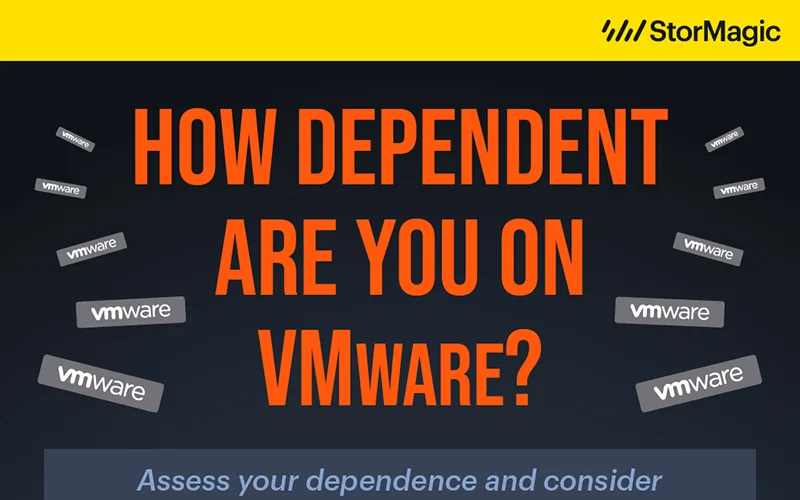After much anticipation, we’re thrilled to announce the release of our latest product, StorMagic Edge Control.
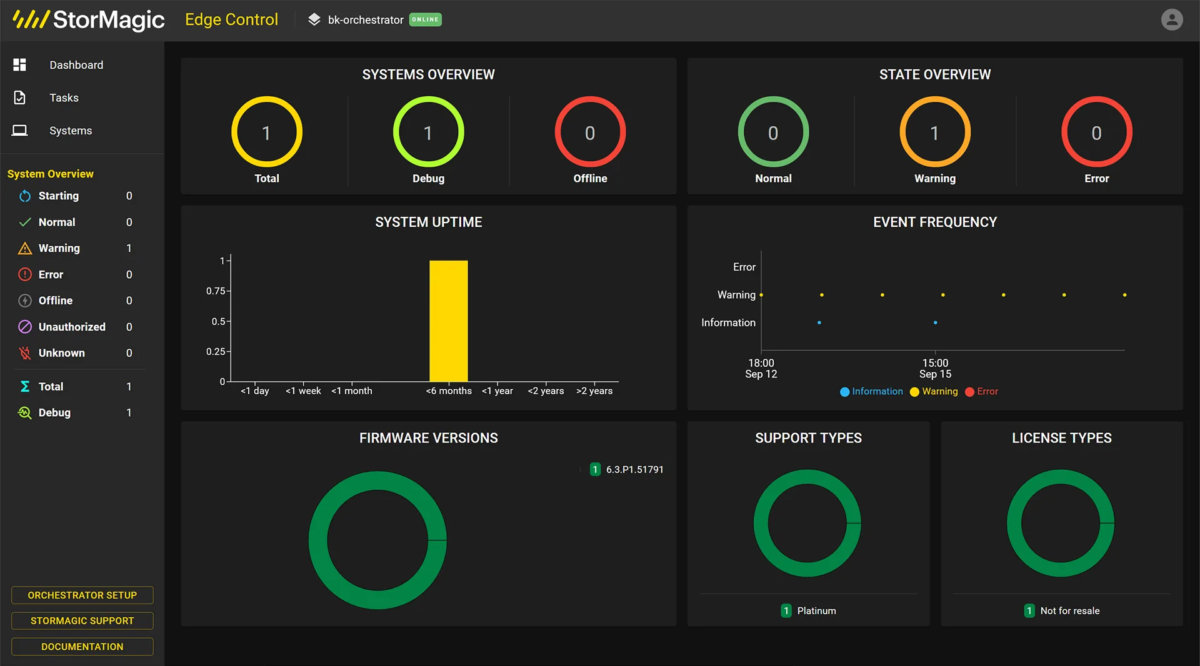
Able to simplify the administration of all SvSAN clusters, StorMagic Edge Control is an advanced hyperconverged storage monitoring and management tool that allows users to view the status of their clusters and easily make changes from anywhere.
In this blog, we’ll be taking you through Edge Control, including who it’s for, the key features, and how they work. We’ll also explain how the solution will further empower StorMagic SvSAN users and give them more control than ever before over the management and maintenance of their SvSAN clusters and individual VSAs.
Why is StorMagic Edge Control Needed?
It’s no secret that hyperconverged infrastructure remains a critical tool for modern enterprises. Over time, as this technology has continued to grow, so has the need to effectively manage the systems themselves.
With a passion for ensuring our user experience aligns with the simple, flexible, and reliable benefits of SvSAN, our developers have been working hard to provide users with an advanced management console for hyperconverged storage. The end result is Edge Control, a step-change improvement in the way organizations go about monitoring and managing their highly available clusters and individual SvSAN VSAs.
Who will use Edge Control?
Like StorMagic SvSAN, Edge Control was designed and built with flexibility in mind. This means it is ideal for use across all industries and business sizes, from the smallest business with one location to large enterprises with thousands of sites. A few examples of the types of customers that benefit from Edge Control’s intuitive platform include:
- SMBs: Edge Control eliminates the challenges of small teams having to administer one or a small number of sites by simplifying the process and allowing management to take place on just one screen.
- MSPs: Leveraging Edge Control, StorMagic resellers deploying SvSAN at their own facility or installing it across multiple end-user sites to manage remotely as a service is now headache and hassle-free.
- Enterprises: Large companies with thousands of SvSAN clusters can now simplify the management of all of their StorMagic VSAs including any updates they need using just one centralized management platform.
See how managing and monitoring SvSAN got even easier for MSPs and large enterprises following the release of Edge Control 1.2.0.
What Features Will it Have?
The StorMagic development team has worked hard to provide Edge Control users with a seamless data storage monitoring and management experience.
Some of the key features of Edge Control include:
Cloud-based management console
Using a cloud-based management console, Edge Control empowers SvSAN users to manage all SvSAN systems and VSAs in any location and from any computer browser. There’s no client-side software to install, run or maintain, and users have easy access to management of all SvSAN sites from anywhere.
Dashboard, Systems, and Drawer view
 Edge Control’s multi-layered views give users a high-level overview as well as more detailed analysis as required. Key system attributes such as the health of all VSAs, uptime history, and firmware versions, are available in its Dashboard view.
Edge Control’s multi-layered views give users a high-level overview as well as more detailed analysis as required. Key system attributes such as the health of all VSAs, uptime history, and firmware versions, are available in its Dashboard view.
Its Systems view gives organizations a detailed list view of all their VSAs on a single screen. Here, users can find everything from identification information, management IP address, status, version, and the ability to launch storage management. They’ll also have the ability to sort and filter this information, helping to significantly fast-track the finding and managing of individual VSAs.
From the Systems view, users can simply click on any VSA row to open up the Drawer view. This displays even more information like detailed server settings, firmware levels, hypervisor and datastore details, and actions that can be taken, giving users even more information and control as needed – all from the same user interface.
User Management
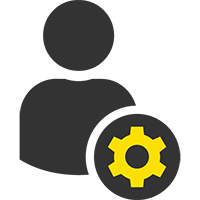 The User Management feature enables organizations to create as many users in Edge Control as they’d like – each with their own permissions set – and manage them with role-based access control (RBAC). Admin user accounts are given full access, with the ability to control and create additional accounts as needed. They’ll also have the option to add modified access and view-only access accounts whose permissions can be customized to have more restrictive access to the system.
The User Management feature enables organizations to create as many users in Edge Control as they’d like – each with their own permissions set – and manage them with role-based access control (RBAC). Admin user accounts are given full access, with the ability to control and create additional accounts as needed. They’ll also have the option to add modified access and view-only access accounts whose permissions can be customized to have more restrictive access to the system.
VSA Licensing and Firmware Updates
Edge Control makes it easier to update firmware because users no longer have to log into each VSA individually. Users simply log in to their Edge Control console and update everything from a single platform – that’s it!
How Do You Get Started Using Edge Control?
Getting started with the solution is quick and easy. Firstly, check out the Edge Control data sheet for more specific information and system requirements. Then, users can evaluate Edge Control in their own environment and with their own workloads by downloading a 15-day trial version of the software with SvSAN. This is available through the trial request form. StorMagic trial software is completely free and requires no commitments or obligations.
StorMagic Edge Control: Simple, Flexible, and Reliable SvSAN Management and Monitoring
Edge Control allows StorMagic SvSAN users to simplify the administration of all SvSAN clusters, view their status, and easily make changes to them from anywhere in the world. With a feature-rich interface providing centralized control, the solution is a useful addition to SvSAN VSA management.
Book a demo with the team to see Edge Control in action, or alternatively, watch our webinar where we are discussing the features and benefits of Edge Control and showcasing its capabilities.