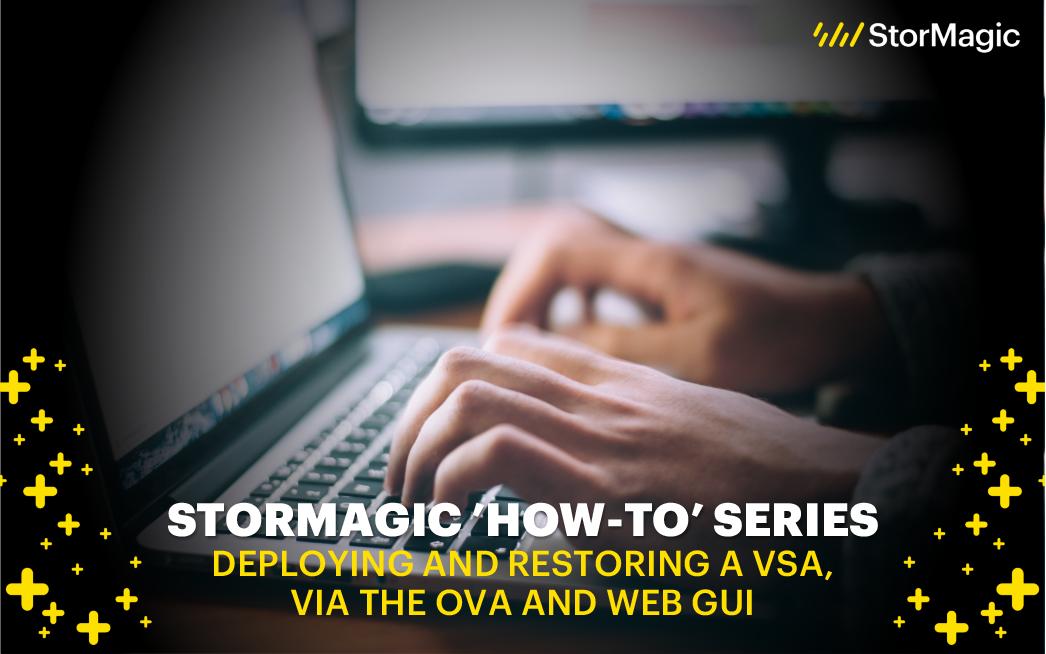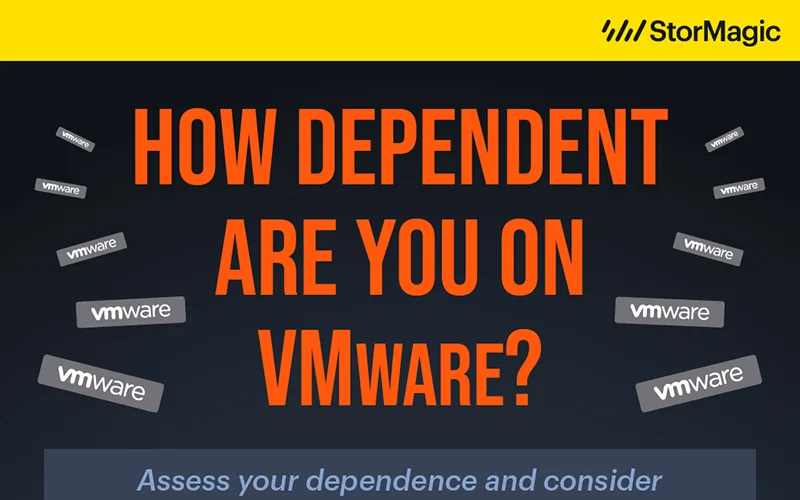Welcome back to StorMagic’s “How-To” video series!
This series is a compilation of training videos for our customers and partners, showing how to perform certain actions in the setup, configuration, and general operation of our software products.
Videos will be available for all three of our products (SvSAN, SvKMS) in the near future. These latest training videos are for users of SvSAN and cover deploying and restoring a virtual storage appliance (VSA).
How to Deploy a VSA via the OVA
In this video, Steve Bettison, Technical Pre-Sales Engineer at StorMagic, looks at deploying our VSA via the OVA.
The easiest way to deploy SvSAN within VMware is via the StorMagic plugin. However, there may be cases where you aren’t able to put the plugin onto your vCenter (i.e change control). However, you can still go ahead and deploy your VSAs on to your hosts to create highly available storage.
In this demonstration, Steve:
- Works with SvSAN in VMware
- Explains how to deploy a VSA via the OVA
- Reviews the deployment
How to Restore a VSA via the Web GUI
Up next, Steve covers how to restore a VSA via the web GUI.
In a previous video, Steve demonstrated how to restore a VSA via the vCenter StorMagic plugin. However, if you are in a situation where you’ve lost the host, the VSA is unrecoverable, and you don’t have the plugin deployed on your vCenter – you can still recover the VSA via the web GUI of the surviving node. This is the process covered in the video below.
Steve provides an overview of:
- Working in VMware with SvSAN
- How to restore a VSA via the web GUI
- Checking that the VSA is restored
Keep an eye out for additional blogs from our ‘How-To’ training series. You can access the entire series of SvSAN ‘How-To’ videos on our YouTube playlist.