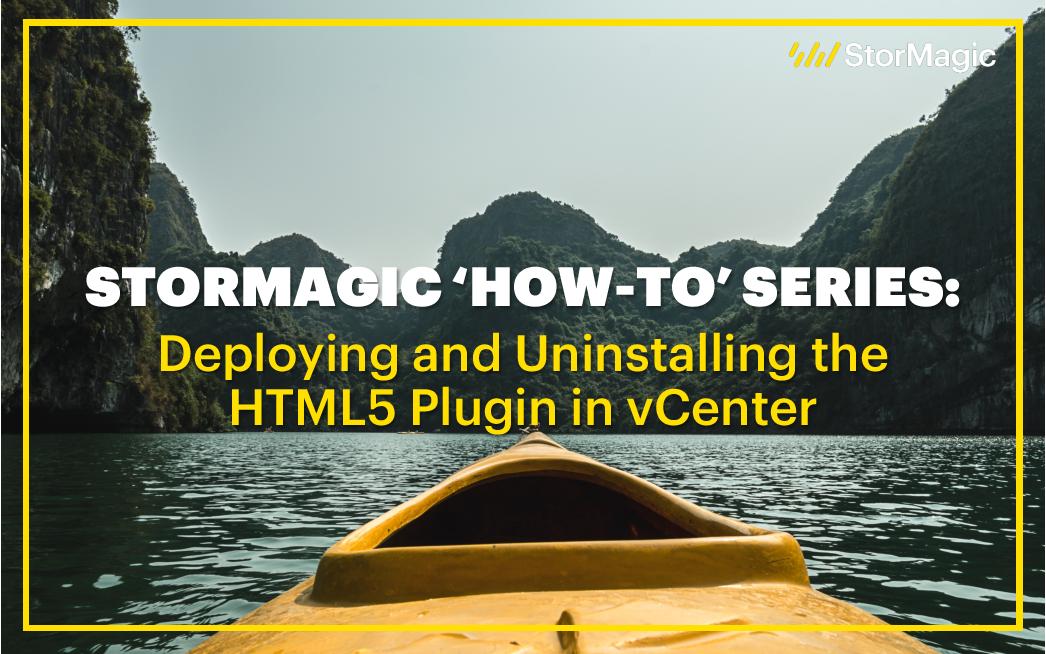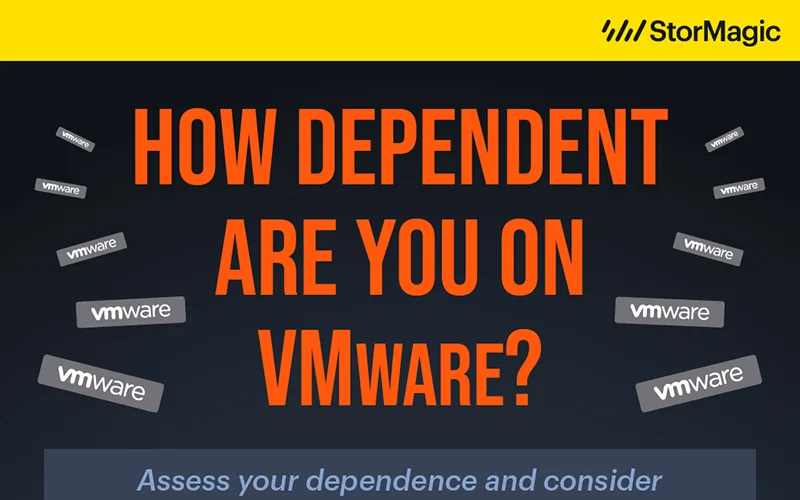StorMagic’s Technical Pre-Sales Support team has produced a series of training videos for our customers and partners, demonstrating how to do certain things in the setup, configuration, and general operations of our software products (i.e. SvSAN, SvKMS).
Thus far, we’ve published fourteen different SvSAN “How-To” videos on topics like installing the SvSAN witness on a Windows server, upgrading the StorMagic plugin in vCenter, and encrypting SvSAN targets. You can view the full playlist of videos here.
Continuing on with StorMagic’s SvSAN “How-To” training series, in the next two videos, Steve Bettison describes how to deploy and uninstall the SvSAN HTML5 plugin for VMware vCenter:
How to Deploy the HTML5 Plugin in vCenter (Including the Witness)
In this video, Steve talks about:
- Working within VMware with SvSAN
- Deploying the HTML5 Plugin + the Witness
- Checking the Deployment
How to Uninstall the HTML5 Plugin in vCenter (Including the Witness)
Now that you know how to deploy the HTML5 plugin, Steve explains how to uninstall it. In this next video he discusses:
- Working within VMware with SvSAN
- Uninstalling the HTML5 Plugin + the Witness
- Checking that Plugin has been Removed
Everything covered in these training videos can also be found in our customer manuals, here. Stay tuned for the next set of “How-To” videos in our series, which will be covering our encryption key management solution, SvKMS.